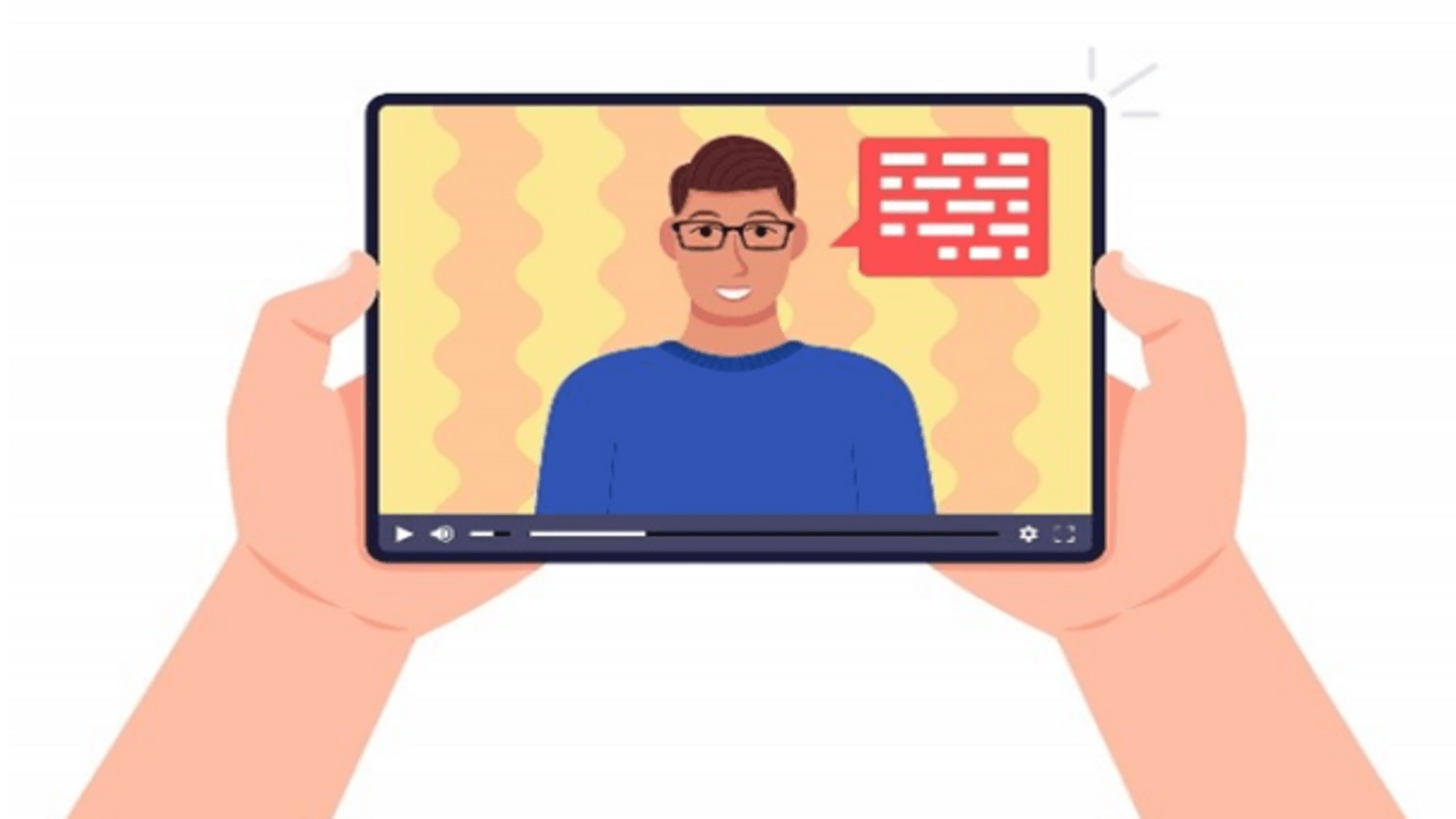Videos that explains an offering in a simple and dynamic way, often from the perspective of the target customer along the customer journey. It tests how attractive the solution might be, as well as its potential for viral scaling if published online unrestricted.
An explainer video is a tool used in the context of innovation to effectively communicate complex ideas, concepts, or products in a concise and engaging manner. It involves the use of visual and audio elements to convey information in a clear and compelling way.
Step-by-Step Guide:
An Explainer Video is a short, engaging video designed to explain a product, service, or concept in a simple and compelling way. Here’s a concise guide to creating an effective explainer video:
Step 1: Define Your Objective
- Clarify the purpose of the video. What do you want the viewer to learn or do after watching it?
- Identify the target audience and ensure the message aligns with their needs and level of understanding.
Step 2: Craft a Concise Script
- Keep the script short and to the point (usually 60–90 seconds long).
- Focus on problem-solution format: Start by outlining the problem your product/service addresses, and follow with how it solves it.
- Use simple, clear language to make the explanation easy to follow.
Step 3: Create a Storyboard
- Break down your script into visual scenes to match the narration.
- Visualize how the story will unfold, deciding on key visual elements (e.g., animations, text, or characters).
- Ensure the visuals support and enhance the message, avoiding clutter.
Step 4: Choose the Right Visual Style
- Select a style that suits your brand and audience. Common styles include:
- 2D or 3D animation for a fun, engaging tone.
- Whiteboard animation for educational or step-by-step explanations.
- Live-action video for a personal, real-world feel.
- Stay consistent with your brand colors and identity throughout the video.
Step 5: Record High-Quality Voiceover
- Use a professional voiceover artist or a good-quality microphone if you’re recording yourself.
- Ensure the tone matches the style of the video—whether it’s friendly, informative, or formal.
- Speak clearly and at a comfortable pace to ensure the audience can follow the narration.
Step 6: Add Background Music and Sound Effects
- Choose background music that complements the tone without distracting from the message.
- Add sound effects to emphasize actions or transitions in the video (e.g., clicks, whooshes) to make it more engaging.
Step 7: Edit and Refine
- Use video editing software (e.g., Adobe Premiere, Final Cut Pro, or even online tools like Animoto).
- Ensure that the visuals, voiceover, and music are well synchronized.
- Cut unnecessary details and make sure the final version is focused and easy to understand.
Step 8: Test and Gather Feedback
- Share the video with a small audience or team to get feedback on clarity, engagement, and pacing.
- Make adjustments based on feedback to improve the final result.
Step 9: Publish and Promote
- Upload your video to appropriate platforms (e.g., YouTube, your website, or social media channels).
- Optimize the video title, description, and tags for SEO if published online.
- Promote it through email marketing, social media, or paid advertising to reach your target audience.
By following these steps, you can create a clear, engaging, and effective explainer video that conveys your message and achieves your objectives.
Example:
Arrow Electronics effectively uses explainer videos as part of their marketing strategy to communicate complex technical solutions to a broader audience. By leveraging animated videos, Arrow simplifies complicated technology concepts and showcases how their products and services can provide value to their clients in various industries. These explainer videos help Arrow bridge the gap between technical information and customer understanding, making their offerings more accessible to potential clients.
The videos focus on educating viewers about Arrow's solutions in fields like electronics and computing, making it easier for customers to see how Arrow can address their specific needs. This strategy helps the company maintain its status as a leader in the electronics industry by staying innovative in how they communicate and engage with their audience.
This method has been proven effective, as explainer videos are known to increase engagement, simplify complex subjects, and improve customer comprehension, as seen in several successful case studies across industries.

For more information on the topic, please see the source below:
Anders, P., Staiger, M., Albrecht, C., Rüsel, M., Vorst, C. (2019). Erklärvideo. In: Einführung in die Filmdidaktik. J.B. Metzler, Stuttgart. https://doi.org/10.1007/978-3-476-04765-6_18
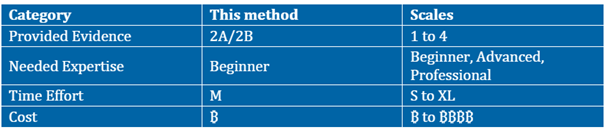
#Target Results #Benefits & value #Content & Language Fit